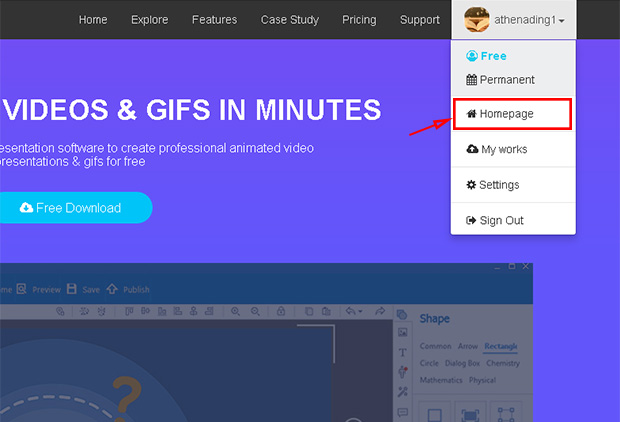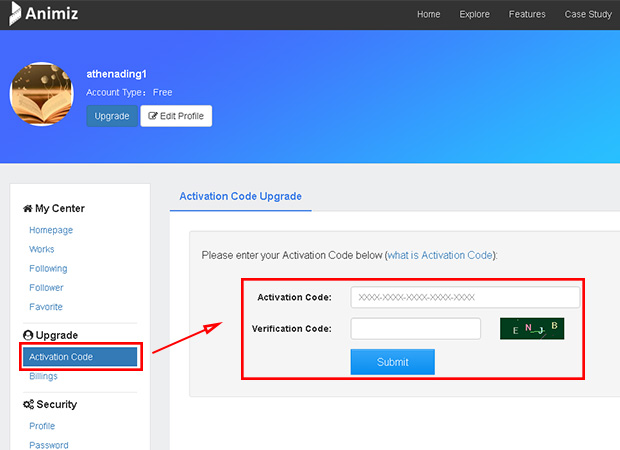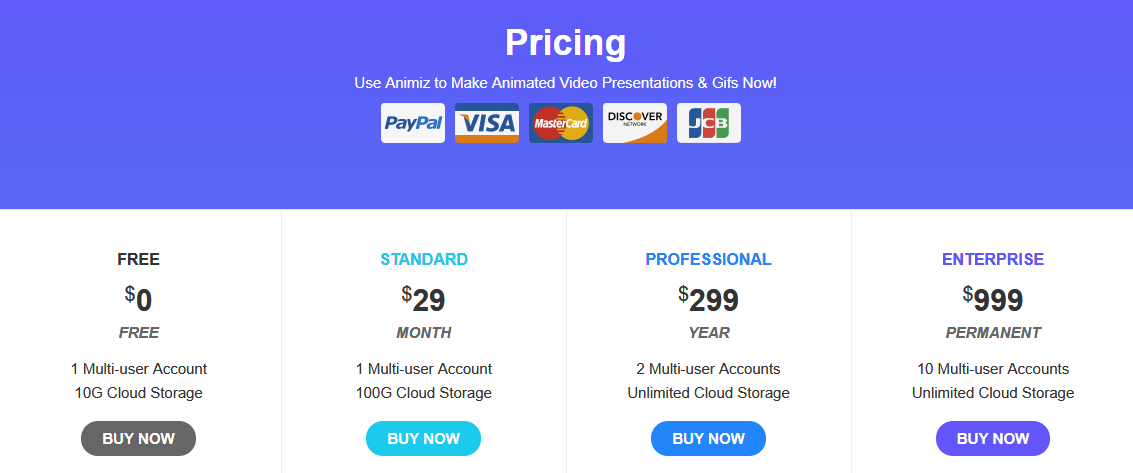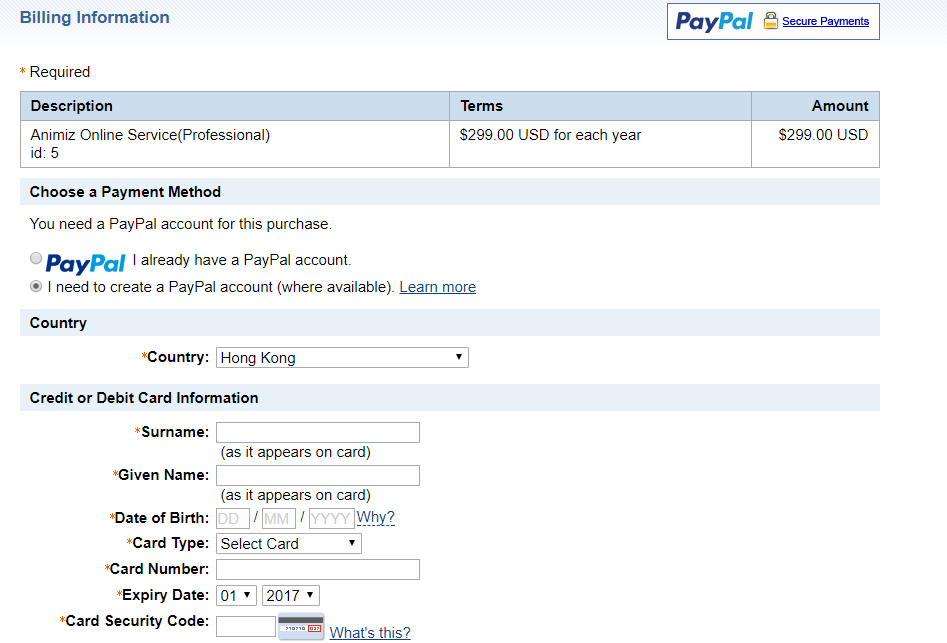How to upgrade free Animiz account?
Firstly, you need to create an Animiz Account on its official website: http://animiz.com/.
(You can sign up an Animiz account or directly login with your Facebook or twitter account.)
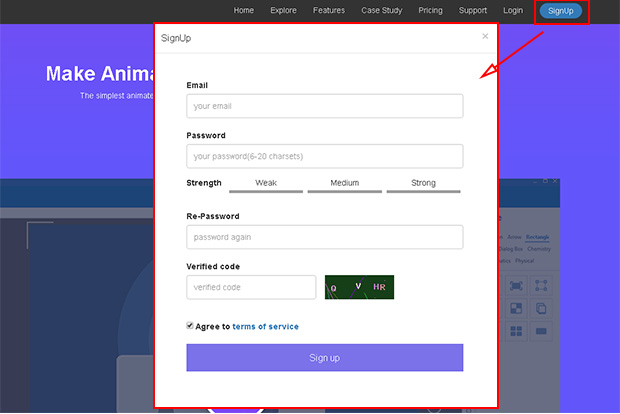
Then two easy ways for you to upgrade free Animiz account.
1. Auto Upgrade
Visit Animiz pricing page: http://www.animiz.com/pricing and choose your packages with "BUY NOW" button.
Then click "Confirm" button to go to the Paypal Page to complete your order.
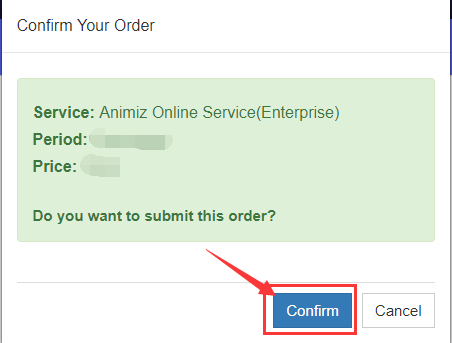
After paying, you can have Standard/Professional/Enterprise account. Then you can download Animiz desktop version and log in your Standard/Professional/Enterprise account to make animated videos or gifs.
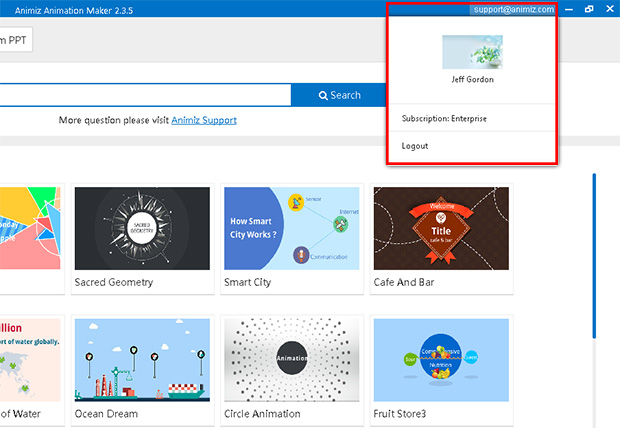
2.Upgrade with Activation Code
When you have bought Animiz Standard/professional/Enterprise package, you will get an activation code at your email.
Then you can Log in your account in Animiz offical website, click the "Homepage" button to go to "Activation Code" interface to activate your account with activation code.
(More details visit http://www.animiz.com/help-37.html).
After upgrading, you can start Animiz desktop client and sign in with your account to create animated videos or gifs.